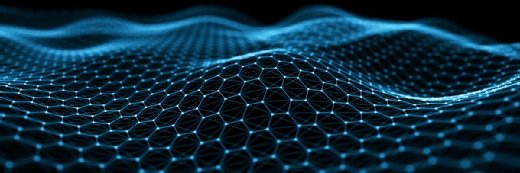The best place for SSD in a virtual machine environment
Using SSD in a virtual machine environment is the ideal choice to speed response times to I/O demands, but where should you install it within the server and storage infrastructure?
Solid-state storage is ideal for the type of I/O demands that virtual server and desktop environments bring. With extremely random I/O, the need can soon arise to deliver reads and writes more quickly from fast flash storage media than is possible with spinning disk. But questions arise immediately, such as, Where should you put SSD in a virtual machine environment?
In this interview, SearchStorage.co.UK Bureau Chief Antony Adshead speaks with Chris Evans, an independent consultant with Langton Blue, about the pros and cons of the different locations in which solid-state storage can be added to virtualised infrastructures, as well as some of the new technologies aimed at making solid-state storage even more efficient. Read the transcript or listen to the podcast below.
Play now:
Download for later:
The best place for SSD in a virtual machine environment
- Internet Explorer: Right Click > Save Target As
- Firefox: Right Click > Save Link As
SearchStorage.co.UK: What are the pros and cons of the different locations where solid-state storage can be used in the server and storage infrastructure?
Evans: The first thing worth touching on is why we would consider using [solid-state drives (SSDs)] and why virtualisation has an issue with I/O.
[SSDs] are very fast devices, faster than disk [and] very good at read and write applications but particularly good at read and because they have no moving parts, they don’t have the latency that spinning disk does. And that means they’re very good for random I/O.
Virtualised environments typically generate quite a lot of random I/O because of the very nature of the way a number of servers are brought together. You’re bringing together, say, on a virtual desktop infrastructure, thousands of [desktops], or on a virtual server infrastructure maybe tens of servers, and they’re all sharing the same disk so that you’ll see a lot of random I/O. That’s the issue we’re trying to solve and that’s what SSDs are very good at.
To get to the question about the ways you could use this, there are a number of different options.
In some environments we’re seeing SSDs added to traditional arrays. We’re seeing the SSD being put into, say, a standard Clariion device or whatever from different vendors, and that’s great because it obviously gives you a cached area you can use for high-performance virtualisation requirements.
We’re seeing [arrays that are entirely SSD]. A great idea but there’s a bit of a negative on that one: You’re creating an array [where] every single part of that array is producing I/O. It may be difficult to connect servers and desktops to it to that are capable of generating enough I/O to make that cost-justified for such an expensive device.
[There’s also] SSD being put into an array as a complement to tiering, with dynamic tiering allowing SSD to target only the hot spots, or very active parts, of server or desktop virtualisation.
We’re also seeing SSDs being put into the server itself. So we’re seeing an SSD being placed into a VMware environment and used as a local cache within the server. Clearly, that’s a great benefit because being so close to the actual I/O, the data, latency times are even more reduced and you get good performance.
The negative, of course, is that you’ve now isolated that device into the server and if you have issues with that server and it fails or has a problem, you may have isolated your data.
So, we’re seeing SSD being placed in a number of places in the infrastructure. It’s not just within the array.
SearchStorage.co.UK: What new methods of using solid-state are being applied to the I/O issue in virtual machines ?
Evans: This question is to a certain degree an extension of the first. We’re seeing SSDs being used in different parts of the infrastructure. We can target some products and talk about some of those; some of these are quite interesting approaches that new vendors are taking.
For example, Fusion-io has had a PCIe SSD card out for some time but now they have combined that with software [in] a product called ioTurbine, which allows a virtualisation environment to use that card in a much more effective way, almost like a cache. [Fusion-io is] taking things a step further as well [by] getting right down to the kernel level.
So, we’re seeing a lot of these PCIe SSD devices across the board. EMC has just released one called VFCache, which will target virtualisation environments and provide very similar functionality [as Fusion-io].
We’re also seeing some software applications.
There’s a company called FlashSoft, now part of SanDisk; they’re developing algorithms in software that allow SSDs to be used more effectively. So, people are looking at the content of things that need to go into the SSD and optimising the SSD to get the most use out of it.
We’re also seeing dedicated SSD devices. … We’ve seen PureStorage, [which] sells an entire solid-state device based on SSDs. They demonstrate how quickly they can power up and shut down huge numbers of virtual machines, so clearly they’re targeting that market.
There’s also Violin, [which] is using DRAM in big arrays, and CacheIQ with their RapidCache product, which is looking at the NAS market and using SSD and DRAM to accelerate those platforms.
So, [there are] lots of different ways to do this and lots of products to choose from.