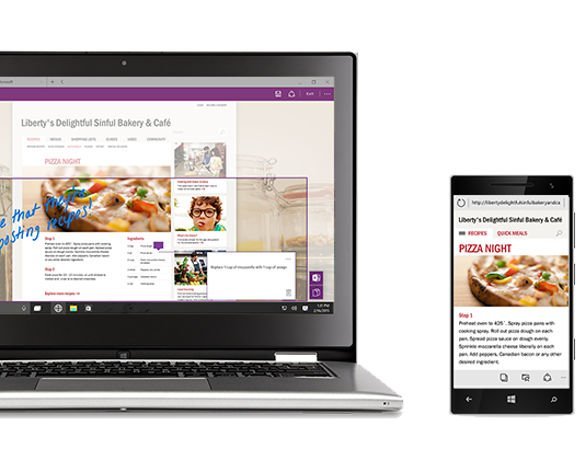Windows 10 Build 9926: A first look
It often seems that Windows 10 has thrown away much of the Windows 8.1 user interface in its move to putting everything on the desktop. While Continuum simplifies switching from a full screen tablet mode to a windowed desktop (and back again), it’s hard at times to replicate Windows 8.1 features, like its split app view. Luckily it turns out it’s still there in the current build of Windows 10, just accessed differently: grab the top of a full screen app and drag up and to the right or left to trigger the UI used for desktop quadrant view – though here you’re limited to selecting and viewing only two apps.