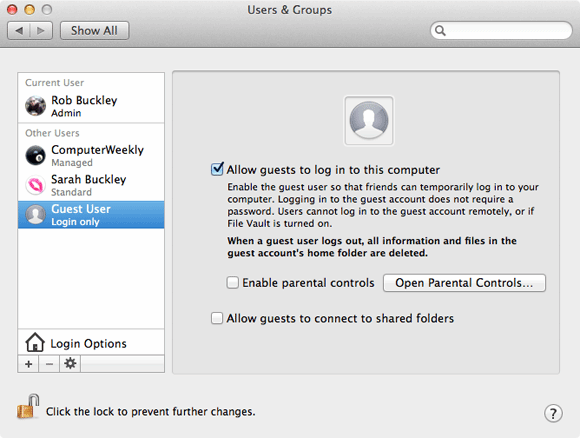Securing Macs in the enterprise
Click on Log-in Options to turn off Automatic login, so that the Mac will not log into a specific account at start up; Display the log-in window as should be set to Name and password so users have to enter both an ID and password before they can access the Mac; and turn Show password hints off.