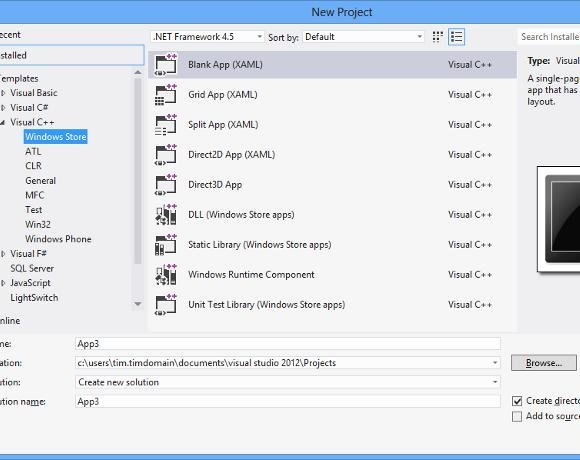Developing software for Windows 8
Apps written in managed code such as C#, VB or JavaScript should work on both x86 and ARM. Native code apps need to be recompiled, and, while this should be straightforward, there will be cases where the version of Windows available on ARM will cause problems Visual Studio 2012 has full support for designing, developing and building Windows 8 apps.
The idea is that developers can continue to use their existing skills, whether that is C/C++, C# or Visual Basic, or HTML and JavaScript. The user interface of a Windows 8 app is generally designed either with XAML, the same XML-based presentation language used by t Windows Presentation Foundation (WPF), or using C++ and DirectX for rich hardware-accelerated multimedia effects.
That said, there is a considerable learning curve before developers can expect to turn out strong Windows 8 apps. The model is more like that of a smartphone or tablet than a traditional Windows application. Apps can be suspended or terminated by the OS at any time when not in use, and you need to handle this transparently for the user and without losing data.