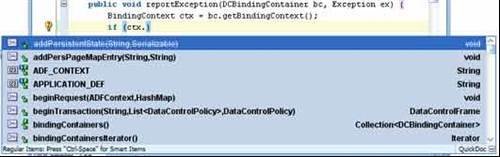Oracle JDeveloper review
JDeveloper’s Completion Insight speeds up code entry
The Java source editor has numerous productivity features, including statement completion, expandable code templates, wizards for common tasks such as implementing an interface, and refactoring options including Extract Interface, Encapsulate Fields, and Introduce Parameter. Refactoring is a technique for improving the design of your code without changing what it does. As you code, the editor automatically displays lightbulb icons, representing Code Assist suggestions. Clicking a suggestion or pressing its shortcut key will implement it. Although this seems a nice feature, sometimes the suggestions get in the way, although they can be customised or disabled.