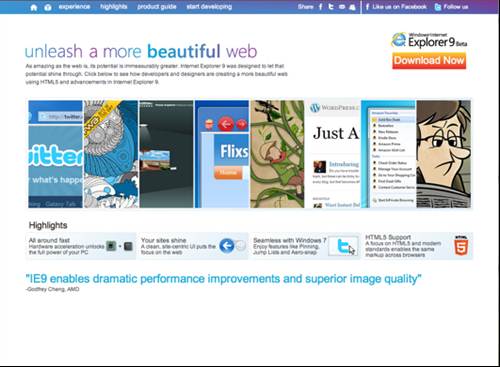Review: Internet Explorer 9 - in pictures
A more beautiful web? Plenty to look at, plenty to download
Possibly taking its lead from Apple's OS X 'Downloads' function, IE9 now features a Download Manager summary pane, which keeps a running list of the files a user downloads from the web. Attempting to push the functionality quotient one level further, Microsoft has built in a security function to inform a user if a file download is likely to be malicious -- a feature that the company openly describes as a "unique reputation checking element" of its browser, in the face of all other competition. So if Microsoft's data banks know that a particular download has been reported as malware, then it will be flagged even if it appears to pass virus checks. Again imitating Apple's Leopard and Snow Leopard, the Download Manager also allows the user to pause and restart a download, which is especially useful when working on a slow Internet connection.