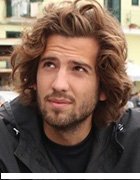Fotolia
PCs shape up for the digital workplace
The digital workplace demands increasing functionality, mobility and connectivity. We look at how desktop IT is changing
The workplace is evolving as enterprises work to engage with their employees and customers in new ways. This digital workplace initiative has driven new demands for functionality, mobility and connectivity to enable users to be more productive and engaged.
For many, smartphones have replaced PCs as the truly personal device, and are commanding most of the attention from software providers and customers.However, PCs continue to be the primary devices that most businesses rely on for day-to-day operations, and still offer the richest options for interaction and functionality. The rise of the digital workplace is forcing a renewed interest in modernising the PC fleet, and is spurring an increase in sales.
Indeed, business PC shipments grew by 3.3% in 2017 after two consecutive years of decline in 2015 and 2016.
New levels of performance
Today’s enterprise PCs are thinner and lighter, with new levels of performance and connectivity. Manufacturers are addressing long-standing issues with labour-intensive setup and complex, costly operations as modern management approaches, introduced with smartphones,become feasible.
At the same time, PC reliability has continued to improve, driving longer replacement cycles and giving rise to an increasingly ageing base of devices.PCs are often considered a legacy technology – one that is essential to performing many tasks, but not necessarily the first stop for new applications and users. As enterprises develop and launch their digital workplace programmes, they need to look at endpoints as key technology to support users in their work styles and promote collaboration and mobility. It is a good idea to conduct a holistic user requirement analysis – which looks into mobility, collaboration and autonomy versus security and work style –to help design work spaces and select the right type of device for the right type of user.
Read more about desktop computing
The managed desktop has been running for nearly 20 years. Surely there must be a better way? We investigate.
PC sales in the enterprise have increased as businesses roll out Windows 10 before Microsoft ends support for Windows 7.
Notebook PCs
Notebooks are the dominant PC device used in enterprises. Users like the flexibility offered by their portability, and performance and feature trade-offs when compared to desktops are mostly things of the past. Notebooks tend to carry a slightly higher purchase cost than desktops, and wear and tear results in generally shorter lifespans, typically three to three-and-a-half years. However, for most knowledge workers, the increased productivity the devices enable outweighs these issues.As companies have moved to Windows 10, two-in-one devices have gained traction. In 2017, these devices commanded 34% of the professional notebook market. Organisations are selecting them for mobile professionals, executives and within the context of digital workplace programmes.The level of refinement with these devices makes the latest round of systems more acceptable to a broader range of users. Ultimately, the flexibility offered by the convertible design will win out and replace the traditional clamshell notebook, but this will be a three-to five-year evolution, at the earliest. Business buyers prefer convertible designs, and we see about 70% to 80% of premium ultra-mobile PCs in that form factor. The detachable form factor is used more frequently for smaller screen sizes, such as 12in, and most suppliers stopped offering any 10in or 11in models of notebooks/hybrids. In 2018, even thinner and lighter two-in-one devices have been arriving, including always-connected PCs using ARM processors.
Desktop PCs
Desktops are no longer the default devices for office workers, often relegated to either deskbound workers (call centre, clerical) or those requiring higher-performance devices without mobility (engineers, creative professionals). Small form factor desktops now constitute most enterprise purchases, and ultra small form factors are increasingly common. These smaller devices ship and install easily, and no longer command a significant price premium compared with large minitower devices. PC makers are also packaging them with specific hardware extensions and software for use as turnkey devices in conference rooms and other collaborative settings. Even smaller than the micro form factor are the so-called “compute stick” PCs, which are full PCs packaged into a USB or HDMI dongle. These mostly power digital signage and kiosks, but are not yet part of mainstream PC coverage.Price and procurement.
After a flurry of new form factor options emerged during the lead-up to Windows 10, modern PCs have settled into a handful of relatively familiar designs spanning both mobile and desktop devices. These designs have refreshed the PC, but have not fundamentally changed it. The market remains challenging for PC suppliers, which continue to struggle to maintain margins in a highly competitive environment. This has resulted in good deals for many enterprise purchasers, who now often see discounts on list prices that hover between 45% and 55%.Meanwhile, the perception of stability has led many enterprises to stop closely examining the technical details of the systems they are buying, often moving the process from the IT organisation to a procurement group. As a result, the enterprise PC market is shifting from a conversation about technical specifications to a focus on procurement models and lifecycle servicing options. The growing interest in both leasing hardware and new PC (or device) as a service offerings from the major PC suppliers reflects this shift. Given the collection of devices that employees will increasingly have at their disposal, enterprise customers should consider how the role of the PC will evolve over the next three to five years and adjust their procurement strategies accordingly. IT leaders must determine how new technologies will shape the next generation of usage models by aligning these technologies with user requirements and workplace scenarios. They must evaluate suppliers based on their ability to match the organisation’s unique requirements rather than simply on their ability to provide commodity hardware.
Move to ‘as a service’ model
In recent years, we have seen resurgent interest among companies in leasing PCs rather than purchasing them. This reflects a desire by many CIOs to move to an “as a service” model, in which they pay per user, per month. Leasing enables IT organisations to return to a three-year lifecycle without having to budget for a massive capital outlay every few years. For large organisations, however, leasing can be more expensive on a monthly basis than just borrowing money to buy PCs. Leasing for more than a three-year term is almost always a poor financial deal, because a lifecycle of four or five years, especially for desktop PCs, is more than adequatefor many companies.
Another emerging alternative is PC as a service (PCaaS), also referred to as “device as a service” –not to be confused with desktop as a service (DaaS). PCaaS offerings expand on PC leasing by wrapping lifecycle services (configuration, imaging, deployment, extended warranty) into a single per-month/per-seat charge. The initial market offerings are maturing, but pricing and conditions remain fluid as providers experiment to understand how to make these programmes viable. All the majorPC manufacturers, large enterprise resellers and managed workplace services providers currently offer some sort of PCaaS option, although variations in features and target customers abound.Going forward, there is likely to be an increase in both leasing and PCaaS offerings, although, together, they will probably not make up more than 50% of the enterprise market through the planning horizon.