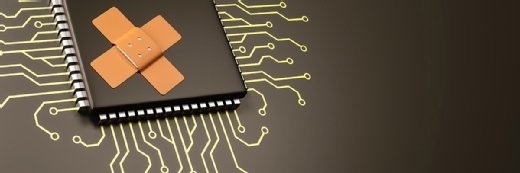Virtualisation, backup and recovery tool helps firm beat data woes
Virtualising IT was only half a battle won for an advertising agency. Selecting an apt data backup and recovery tool to optimise its virtual infrastructure was equally important.
As data volumes grow, virtualising the infrastructure helps a business streamline its processes, reduce its hardware footprint and manage costs. But without an apt data backup and recovery strategy, a virtual environment can’t be effective.
A London-based ad production and implementation agency, hub+, overcame its data related challenges with server virtualisation as well as a data backup and recovery strategy that fit its needs.
Hub+, which creates press, TV and digital adverts for major UK brands including Sainsbury’s, Barclays and the O2 and global brands such as ING, AT&T and Mercedes, found that its legacy systems could not cope with the volumes of multimedia data it generated.
Besides, its employees faced IT issues such as slow machines, lack of backup, network traffic issues, and failing equipment.
“Our IT was over five years old, so to cope with the ever increasing demands of all the systems, most of it had to be updated or renewed,” said Crispin Green, IT manager at hub+, part of the global advertising company Omnicom Group Inc.
The team virtualised servers to achieve cost savings and selected VMware ESXi 4.0 and 4.1 because VMware offered the combination of function and efficiency the organisation needed, Green said.
The virtualisation project gave hub+ an agile, flexible and fully redundant infrastructure, which allowed its IT team to deploy new workflow application servers to keep pace with its evolving business environment.
It was also able to reduce its overhead costs in energy consumption by 30 – 40% because of fewer hardware resources. They also reduced their renewal costs on servers and storage by up to 55%, Green said.
With its critical data running on 42 virtual machines (VMs) across four HP hosts, hub+’s IT team realised that it needed a strategic backup and recovery plan to safeguard its portfolio of work in the virtual infrastructure.
“If any of our servers went down and if we were unable to recover the data quickly and securely, it could lead to lost projects and lost revenue and potentially damage our client relationships,” Green said.
Data backup and disaster recovery challenges
Prior to its virtualisation and backup and disaster recovery plan (DRP), the IT team backed up servers on to tape for a traditional restore.
Hub+ used a server based backup tool, NetVault, strapped to a 24-tape DLT library device. It took the team three days to plug the tapes in to get everything backed up.
“Our biggest challenge was to speed up the restore process across the board,” Green said.
After researching the virtualisation software backup market, the IT team picked Veeam Software’s backup and recovery software.
Nine months into using Veeam tool, the IT team determined that it needed more licenses for the additional hosts it installed and faced spiraling costs.
“I was shocked to find that Veeam had increased its price per processor by £250 to nearly £750,” Green said.
Veeam justified its prices saying that its backup and replication tool does require investment to continue adding value with each new release. “Ongoing support and enhancement requires investment and we are not able to give away additional licenses at no charge,” said Ian Wells, director, Northern EMEA at Veeam Software
However, hub+’s IT team, working under tight budgets, assessed other backup and recovery software such as PHD Virtual Technologies, Acronis, and VMware Data Recovery (VDR) that came with the virtual machine (VM) license deal.
Selecting a backup and recovery tool
Hub+ selected Acronis vmProtect 7 to back up and protect its entire virtual environment. Switching from Veeam’s tool saved 45% per processor, Green said. Acronis vmProtect 7 costed it £443.00 per license, where one license works with one CPU.
“I discovered that I could license all my processors, and get new functions with Acronis,” Green said. “Veeam lost on price, function and performance.”
Cost savings and an efficient backup and disaster recovery strategy depend on selecting the backup and recovery tool that suits the business’s needs, Green explained.
With its new backup tool and virtualised infrastructure, the team restores an entire VM server and its drives to a virtual platform locally in minutes compared to days. It has also cut the time taken to recover a failed virtual machine by over a fifth.
Hub+’s IT also has access to agent-less back up and quick recovery of its virtual environments.
The backup and disaster recovery software has helped even non-technical staff to carry out VM recovery to restore data as quickly as possible, Green said.
“Most importantly it has allowed me the freedom to not worry anymore about our data in the virtual infrastructure,” Green said. “I know it’s protected and if a disaster occurs our mission-critical data and applications are safe.”