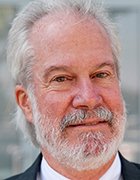Self-encrypting drives: SED the best-kept secret in hard drive encryption security
The SED solves many common data loss problems and is easy to use and manage with minimal impact on system performance – yet relatively few businesses and governments use SEDs.
- What is an SED?
- How does an SED work?
- SEDs: Security's best-kept secret
- SED hard drive encryption invisible to users
- Why do so few businesses use SEDs?
- Video: Encrypting disk drive performance
What is an SED?
An SED is a self-encrypting hard drive with a circuit built into the disk drive controller chip that encrypts all data to the magnetic media and decrypts all the data from the media automatically. All SEDs encrypt all the time from the factory onwards, performing like any other hard drive, with the encryption being completely transparent or invisible to the user.
To protect the data from theft, the user provides a password. This password is used by the drive to encrypt or decrypt the media encryption key. In this way even the media encryption key cannot be known without knowing the password.
Very strong passwords are permitted by the Trusted Computing Group specification for SEDs of up to 32 bytes. With such a password, it is practically impossible for a would-be data thief to recover the media encryption key and access data on the hard drive.
In January 2009, the Trusted Computing Group (TCG) published final specifications for SEDs that are widely supported by PC, server drive and application providers. In March 2009, hard drive suppliers started shipping SEDs based on the TCG's specifications.
How does an SED work?
The encryption key used in SEDs is called the Media Encryption Key (MEK). Locking and unlocking a drive requires another key, called the Key Encryption Key (KEK) supplied by the user (or the platform, or the network).
As the name implies, the KEK is used to encrypt or decrypt the MEK. The KEK is never stored in plaintext inside the drive. If no KEK is set, the drive is always unlocked and appears not to be encrypting even though it is. If a KEK is set, the drive will power up locked until the correct KEK is given to the drive by the user.
When a locked self-encrypting drive is powered up, the BIOS first sees a shadow disk that is much smaller than the real disk. The shadow disk is usually around 100 megabytes. The software in the shadow disk is read-only, and this software requires the KEK from the user to unlock the real disk for use and to decrypt the MEK so the real disk can be read and written to.
The shadow disk software stores a cryptographic hash of the KEK so it can recognise if the user gives the right KEK. When the user enters the passcode (KEK) the shadow disk creates a hash of that passcode and compares it with the stored hash of the KEK.
If the two match, the MEK is decrypted and put into the encryption/decryption circuit inside the drive, the BIOS is called to start from the disk again, but now this is the much bigger real disk with a capacity in gigabytes rather than megabytes, and the operating system boots normally.
This shows one of the chief benefits of SEDs. By design, SEDs do all the cryptography within the disk drive controller, which means the disk encryption keys are never present in the computer's processor or memory, where they could be accessed by hackers.
Likewise, authentication of the user is done within the SED and never exposed within the memory or operating system of the computer, which means attacks on vulnerabilities in the operating system cannot be used against an SED's pre-boot process.
SEDs: Security's best-kept secret
SEDs are one of the information security industry's best kept secrets. They solve many common data loss problems, are easy to use and manage with minimal impact on system performance. Yet relatively few businesses and governments use SEDs, according to Robert Thibadeau, who assembled the original team at disk-maker Seagate, the company that pioneered SED technology.
At the most basic level, SEDs provide hardware-based data security by continuously scrambling data using a key, as it is written to the drive, and then descrambling the data with the key as the data is retrieved, giving users a high level of data protection.
The contents of an SED is always encrypted and the encryption keys are themselves encrypted and protected in hardware that cannot be accessed by other parts of the system. Because disk encryption is handled in the drive, overall system performance is not affected and is not subject to attacks targeting other components of the system.
SEDs also speed-up and simplify the drive-redeployment process. By deleting the encryption key, the data is rendered unreadable, eliminating the need for time-consuming hard drive data overwriting processes. Data overwriting can take days to meet military standards, but deleting the encryption key of an SED takes just a few seconds.
SED hard drive encryption invisible to users
An important characteristic of SEDs is that the encryption is invisible to the user, does not interfere in their workflow and cannot be turned off.
In 2011, the Ponemon Institute of IT published a survey of professionals who report to chief information officers (CIOs) or chief information security officers (CISOs). The survey showed 40% believe employees of their organisations routinely turned off their laptops' security protection, despite 68% of their organisations having policies in place that do not allow this.
The Ponemon Institute said such a high percentage of employees violating company policy suggests organisations are not effective at creating or enforcing awareness about the need to protect sensitive and confidential information. Half of respondents believe SEDs would significantly limit this dangerous practice.
For these reasons, SEDs appear to be the perfect technology to stop the increasingly frequent loss of sensitive data through the theft or loss of laptops containing thousands of records. So why are SEDs used by only a few organisations?
Why do so few businesses use SEDs?
Since SEDs are not shipped as standard, procurement departments in public and private sectors go with the most economic bundle, says Alessandro Moretti, member of the (ISC)2 board of directors and a senior risk and security executive in financial services.
"If SEDs are more expensive than standard drives, then standard drives are shipped," Moretti says.
The problem is that the buying decision is made around the cost of the bundle, as IT security professionals are not typically involved in the buying decision.
Also, because hard disk drive suppliers do not sell to IT security professionals or other users, but rather the OEM suppliers, there is no demand being created for SEDs. One of the biggest challenges has been in raising the availability and awareness of the technology from the start, according SED pioneer Robert Thibadeau, who is now chief scientist at client and server software supplier for hardware-based security, Wave Systems,
Now Thibadeau is hoping to raise the profile of the SED to enable it to fulfil its potential in a world where data protection is becoming increasingly important.
Security is not a priority for disk manufacturers or OEM buyers, he says, which is why there has been no demand, but Thibadeau believes this will change as more public and private organisations are made aware of the benefits of SEDs and have a better understanding of how they can be deployed and managed. Unlike disk makers, Wave has a commercial interest in promoting the security benefits of SEDs and sells both to OEMs and users.
Thibadeau says any government department or other organisation deploying SEDs can forget about hitting the headlines for the loss of an unencrypted hard drive containing personal records, as has been seen often in recent times in the UK. Once more organisations are using SEDs, Thibideau predicts a rapid acceleration of adoption will produce a classic hockey stick effect.
While cost concerns have played an important role in making it more difficult for public and private organisations to procure SEDs as part of their data security arsenal, there are several other, less obvious reasons for the low-adoption level of SEDs.
Part 2 of this feature highlights the main business concerns about SEDs and looks at recent research that examines the level of awareness and understanding of the technology among IT security professionals. The research also provides revealing comparisons between the authentication capability and performance of SEDs and more traditional software-based approaches to disk encryption, looking at throughput rates, time taken to recover from hibernation, and installation and deployment times.