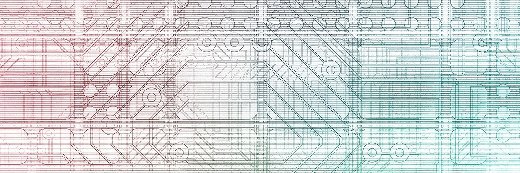End user devices require careful orchestration
Options for access to IT have soared since the desktop PC’s heyday, and organisations must conduct a balancing act
You may not have noticed, but the much-talked-about death of the PC has happened, at least in some respects.
The traditional desktop PC was a pretty self-contained device – compute power, storage, user interaction, operating system and applications all in one box for one user.
Eventually it was added to the network and then shrunk in size so that it became portable – and that’s when the fun started.
Once a reliable, universal network is in place, things can be moved. This is not just about the mobility of the device and user, but pretty much any part of the entire IT system – storage, compute power, apps. Virtualise them and deliver them when required over the network, making it easier to access, manage and secure – from a server, in the cloud, anywhere.
No longer is there the relative certainty of lots of devices, from desktop to laptop, all running pretty much the same operating system and able to be managed as a homogenous group. What has to be relied upon now is the network and structuring control over that, despite the variety underneath.
Network Computing
Some of this variety looks pretty familiar. Without many external changes to the physical hardware, some of the complexity of personal computers can be removed and pushed into servers on the network. In the 1990s, this was called “network computing”.
Although it took a little longer for many to feel comfortable that the capability could be delivered over a network, it thrives in several forms today, especially as the capabilities and acceptance of cloud computing have grown.
The “fat” client of the fully-loaded PC morphed into “thin” clients and now “zero” clients, with longstanding PC giants such as HP (with its thin clients now in the new HP Inc part of the split company) and Dell (through its Wyse acquisition in 2012) recognising the shift, as well as network giants such as Google with its Chromebooks, and so on. The operational foundation is no longer a “disk operating system” or even Windows, but a variety of lightweight and simplified bootstraps to connect to services over a network.
Essentially, the goal is to deliver an IT service (usable applications) to the user from a central point. Despite the huge appetite for mobile, for many this still means to the user of a desktop.
Read more about end user computing
Following years of decline, the PC industry is being reset. Windows 10 and an evolving range of PC devices are refining the user computing landscape.
The PC market has been in decline since 2012, thanks in part to the popularity of tablets – but, with Windows 10, the PC is set for a comeback.
Virtual infrastructure
The virtual infrastructure to deliver usable applications to the desktop, virtual desktop infrastructure (VDI), has its roots in the work done by Citrix from the earliest days of network computing. A datacentre stacked with server and storage capacity can be managed centrally with up-to-date, patched and properly set-up applications delivered to client devices. These, in turn, can be stripped of unnecessary capabilities to reduce cost and unrequired connectivity to remove security vulnerabilities.
From the user’s point of view, their tailored working environment can be delivered to whichever desk they happen to sit at, and on whatever underlying device they use. Company-supplied, bring your own device (BYOD), PC, Mac, Linux and even tablets – with appropriately configured VDI, it should not really matter.
There are challenges, and tweaks are required. Software licensing costs need to be checked, networks do not always have enough capacity – home use on the end of a slow 2Mbps broadband might be problematic – and many employees have a complex mix of enterprise applications that they need to access. The VDI proposition works best for delivering regular knowledge workers a set of “office” tools wherever they need to access them.
Citrix is still a major player, and has been joined, inevitably, by Microsoft VDI and VMware, through its acquisition of Thinstall in 2008 and Desktop in 2013, as well as others. Citrix, through its XenDesktop and XenApp, has targeted enterprise customers, but it tried for a while to deliver a VDI-in-a-box offering aimed at small businesses, although this did not prove a significant breakthrough. The fact that Citrix, with all its experience and knowledge in this area, struggled, is an indication that VDI is applied more easily to larger enterprises than SMEs.
Desktop as a service
This may be changing. Now the model extends beyond the enterprise to cloud-based desktop as a service (DaaS). Amazon launched its WorkSpaces DaaS in 2014 and, recognising the challenges of network capacity, licensed the Teradici PCoIP protocol to compress and encrypt network traffic, and used its own Streaming Experience (SDX) protocol to reduce network chatter.
Innovative VDI specialists are also emerging and building on the DaaS proposition, such as Workspot or VDIworks, which are using the cloud to simplify the challenging aspects of VDI, such as storage, load balancing and performance monitoring. Other long-established suppliers with cloud competence, such as Cisco, Oracle, Dell and HP, have recognised the potential of DaaS as users increasingly demand flexibility to choose their own points of access and shift between them.
Nowhere is this more apparent than in the increasing use of mobile devices to access enterprise IT. Laptops rapidly grew from the tool of the select travelling few to the desktop replacements for many – at work, then at home – and hand-held personal digital assistants (PDAs), then smartphones took over people’s pockets. But the real shift came with tablets and the mobile phone’s bigger cousin, the phablet.
Convenience and ease of use
They may not be quite the size of the desktop or laptop experience that most enterprise users like, but the convenience and ease of use and access mean these devices must be served.
One way is to treat them as an extension of the VDI model, but the use of open, public and domestic networks – cellular or Wi-Fi – brings more security challenges and these need to be addressed with secure working environments. Once upon a time, the physical perimeter held back threats, but now the mobile client is outside in the wild and needs protection.
VDI suppliers, on the whole, recognise the importance of improving and securing the mobile experience. VMware’s Blast Extreme protocol is designed to improve the experience of the widest range of clients and has a low impact on mobile client battery life, making video and VDI less daunting. Meanwhile, Citrix makes life easier for mobile Apple users needing access to mouse-driven Windows desktop apps on their touchscreen iPads and iPhones.
Others are focusing on delivering and projecting a controlled, contained secure workspace onto any, and in particular mobile, clients that may be personal rather than corporate controlled devices. Check Point’s Capsule Workspace and Workspot’s Workspace offer seamless secure access to corporate resources and business applications, keeping business data safe and separate from personal data and applications.
Secure self-service portal
Numecent has taken a different approach with its Cloudpaging technology. Here, applications are held centrally and made available to any device via a secure self-service portal. The application is then streamed down to the user’s device in a special, highly compressed form, in which it uses local resources to provide a better user experience in a secured environment.
Mobility is now a key driver in influencing organisational IT strategy. The need to make applications work well in mobile devices where screen real estate is more limited and interaction is touch-driven places more attention on usability and the user experience. Just as previous generations of developers found that “internet-enabling” applications required more than simply dropping everything into a web browser, so mobile application developers realise that architectures need to change.
Complex tug-of-war
The has led to a complex tug-of-war between conflicting approaches. For example, native apps may get the best functionality and performance, but need porting across each different base device to support all the different mobile operating system variants. Browser-based approaches using HTML5 may be faster and simpler, but may have to compromise on overall functionality. The emerging reality is that a hybrid approach is proving the most pragmatic.
Mobile app development platforms (MADPs) such as those from Kony, Pegasystems, Appcelerator, OutSystems and IBM, can take much of the pain away, and typically allow developers to build applications with a mobile focus. Where such tools really help, though, is in providing the ability for the app be used anywhere – essentially omnichannel.
For many, such apps will be targeted outside of the organisation to extend the enterprise IT access to encompass customers and the supply chain. However, as new employee-focused applications are developed, these too will need to be implemented as multi-platform to meet employees’ needs.
The desktop PC may not be entirely obsolete as a device, but the options for access to IT have soared and splintered into many different device types and form factors. User preferences and demand, driven by their acceptance and familiarity of technology as consumers, means enterprises face many difficult balancing acts – flexibility versus control, choice versus standardisation, predictability versus uncertainty.
A pragmatic approach is called for that shifts the emphasis from hardware and operating system application programming interfaces (APIs) and onto service delivery and omnichannel applications.
Organisations will need to gain a better understanding of the application profiles in use by different roles, so they can look at common areas for applications to be delivered as a service. They need to assess realistically how much they can deliver or develop in-house and how much requires external service provider and app development support.
Client access device management has become much more about orchestration and a balancing act and less the predictable form of control prevalent in the heyday of the PC.
Rob Bamforth is a principal analyst at Quocirca