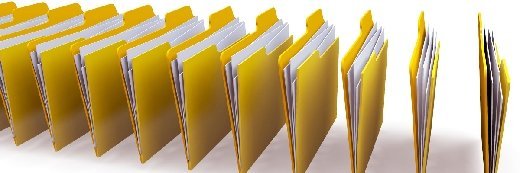Cloud bursting: What it is and what it’s good for
We look at cloud bursting, which allows organisations to meet demand by bursting compute and storage to the cloud
One of the key benefits of the cloud is its flexible, or “elastic”, nature.
Organisations can increase compute resources and storage capacity when they need it with little more than a web browser and a credit card. And, if needs change, they can reduce capacity – and cost – almost as easily.
This, however, does require applications and workflows to operate natively on public cloud infrastructure. And some organisations are either not ready to move all their systems to the cloud – or, for regulatory, security or operational reasons, are unable to.
But hybrid architectures provide a way to harness the flexibility of the cloud and tap into its ability to scale. Firms might prefer or need to keep a base level of IT capacity on-premise, or even keep most of their workloads in-house.
But they still want an affordable and flexible way to deal with peak demand. This is where cloud bursting comes in.
Cloud bursting allows firms to take advantage of the cloud’s almost limitless scale and capacity on a temporary basis, but without the need to move workloads permanently to the public cloud.
Instead, systems are designed to shift to cloud resources as needed, and to switch back to on-premise IT as soon as the peak is over. This could be for weeks, days or even just a few minutes.
This avoids bottlenecks and a poor user experience, and maximises the utilisation of on-premise infrastructure without needing to build in capacity on-premise for predicted peaks. It minimises cloud usage fees, too, because customers only pay for on-demand cloud capacity during the peak, and avoid the energy and other costs associated with underused on-premise hardware.
Often, companies use cloud bursting to cope with peaks such as end-of-year financial analysis or seasonal variations in usage. According to Tony Lock, analyst at Freeform Dynamics, retailers are among the keenest users of cloud bursting as it allows them to manage periods of high demand.
And at a micro-level, cloud bursting can even be used to provide extra capacity for systems such as virtual desktops when more staff are in the office. This could happen during a shift change or temporary busy periods.
Cloud bursting does, however, require an IT architecture that supports it, although this is becoming easier with technologies such as containers.
“This benefits businesses in several ways as it can allow short-term requirements to be fulfilled for relatively low cost, with businesses only consuming resources when they need them, saving any unnecessary capital expenditure,” says Neil Clark, cloud services director at IT consultancy QuoStar.
Cloud bursting can also offer firms a way to tailor additional capacity to specific workloads, further saving money. Although virtualisation has helped IT departments consolidate servers and storage, it can still be necessary to build additional peak capacity for different applications.
An artificial intelligence training application is likely to have different demands to an enterprise resource planning system, for example. So, chief information officers can use the cloud’s flexibility to pick the right compute and storage resources to support each application.
Which applications suit cloud bursting, and which do not?
On paper, almost any application that faces capacity constraints will benefit from cloud bursting.
Bursting also works best with fairly short duration peaks in workload. Although there is no simple rule for this, if you burst for too long, on-demand cloud pricing starts to look expensive compared with fixed-term agreements.
“Cloud bursting is best suited to compute-intensive and non-critical workloads that fluctuate in their capacity requirements, such as batch jobs,” says Anay Nawathe, a principal consultant at ISG. He adds that workloads running on the edge are also good candidates for bursting.
Workloads that work less well are those with close ties between the application and storage, and those that demand high performance and low latency.
A further challenge with cloud bursting is to ensure consistent quality of service, especially for web applications or public-facing services such as e-commerce.
If users notice a significant degradation of performance during bursting prompted by a spike in demand, it might disrupt their interaction and prompt them to switch to a competitor. Thorough planning and testing is needed to ensure bursting works and performs as hoped.
As a result, cloud bursting is best suited to workloads with regular, short but fairly predictable peaks that are not too demanding in compute, input/output or latency. It is less suited to high-performance or performance-critical applications.
How difficult is cloud bursting?
The technology behind cloud bursting is well established. But although containers, public cloud – at core and edge – and private cloud technologies make it easier, IT departments still need to plan and test to make sure bursting works.
Also, it is easier to burst a single application than a workflow that depends on several suppliers’ technologies and a mix of compute and storage.
There are commercial decisions, too. There is, according to Adrian Bradley, head of cloud transformation at KMPG, a “technical overhead” to cloud bursting.
Also, bursting plans that were based on low spot prices for cloud capacity a few years ago might no longer provide the best value as cloud providers try to move customers to regular commitments. That points towards moving whole workloads to the cloud rather than bursting.
“Public cloud providers incentivise you to put the whole workload on there permanently, rather than having your predictable workload on premise and then bursting occasionally into the cloud,” said Bradley.
This highlights another financial consideration: who sanctions the additional costs to burst?
“You first to have plan it, make sure it works, test it, and then have a process that sets out who actually says ‘we should burst’, because there’s going to be extra charges involved,” says Freeform Dynamic’s Lock. “Someone needs the authority to say ‘okay, we need to go into a cloud burst scenario and pay the extra’.”