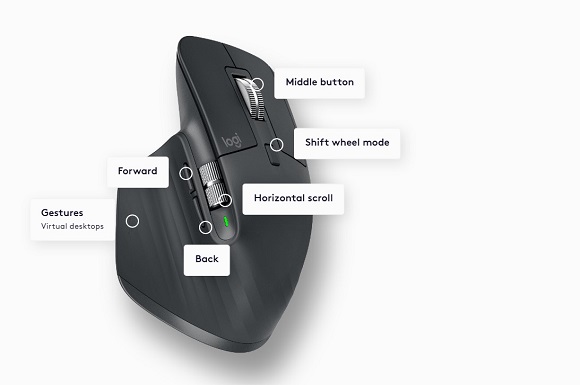Logitech MX Master 3S for business & MX Keys combo (Gen 2)
Logitech makes quite good kit.
In fairness, Logitech makes really pretty good desktop accessories – and it also makes gamepads, joysticks, speakers, headphones, trackballs, scanners and a whole load of other pieces of hardware – some with additional dedicated software apps and services for users to tune performance and functionality.
But aside from the gadgets and gizmos, Logitech has some hardcore business products and its keyboards and mice are (arguably) among the most professionally engineered.
We have looked at Logitech’s MX mouse and ‘keys’ combo before, but now they have been updated, so what’s in the box and how is the usability factor?
With the MX Master 3S for Business and MX Keys Combo for Business Gen 2, Logitech says it is bringing IT departments ‘heightened employee experience’ (or, to put it another way, it’s a really comfortable mouse and a very slick keyboard), new levels of security and easy-to-maintain scalable solutions.
Gen (Generation 2)
Both devices in the MX Master 3S for business and MX combo for business are listed as ‘Gen 2’ to denote their evolved status.
 The Logi Options+ software application installed fine on Windows 11 (let’s face it, not everything does) and works in a familiar way to previous iterations of the software.
The Logi Options+ software application installed fine on Windows 11 (let’s face it, not everything does) and works in a familiar way to previous iterations of the software.
When installed, users can optimise and personally customise application based shortcuts, including functions for Adobe apps, Zoom or Microsoft Office. A note to Logitech there, maybe add LibreOffice and some wider open source apps in future please guys
For businesses, Logi Options+ is mass deployable, giving IT departments the ability to silently install and configure certain parameters of the app to meet corporate requirements.
For an added level of security, these new enterprise products can connect via Logi Bolt – a wireless connectivity protocol. Based on Bluetooth, Logi Bolt is designed to provide connectivity even in congested wireless environments (there’s no sense in someone else’s mouse suddenly connecting to your machine, right?) and includes multiple security measures.
It’s engineered with Bluetooth security mode 1, level 4, also known as Secure Connections Only Mode.
Suitability for sustainability
According to Joseph Mingori, general manager of B2B for creativity &
productivity at Logitech, the MX Master 3S for Business contributes to the company’s overall sustainability goal.
“The mouse is certified carbon neutral and is shipped with responsible paper packaging from FSC™-certified forests and other controlled resources. Plus, the plastic components in the MX Master 3S for Business are made with 27% certified post-consumer recycled (PCR) plastic,” notes Mingori and team, in a product statement.
The new mouse features quiet click technology that produces 90 percent less noise than its predecessor. It’s true, if you put the old and new device next to each other (which we did), there’s almost ‘too little’ click, but in fact it’s quite easy to get used to and probably preferable to be quieter.
Electromagnetic scrolling
MagSpeed electromagnetic scrolling allows users to scroll 1,000 lines per second or, equally, with line-by-line precision – and this is quite an impressive feature for sure (so much so that Logitech says it’s one of the most highly regarded MX signature features).
The sculpted hand design makes the new mouse look almost identical to the previous iteration of this product – and that’s actually a good thing i.e. the amplified finger and palm support actually does reduce forearm muscle fatigue and the tilt angle lifts wrists off the table to reduce hard surface discomfort.
MX Keys Combo for Business Gen 2
The new keyboard is a full-size keyboard (with a numeric pad) and has smart backlighting, which is strangely pleasing if you pass a hand near the keyboard even before your machine is on, or when it is asleep.
Proximity sensors turn the backlighting on the moment your hands approach and ambient light sensors adjust backlight brightness.
There’s an MX Palm Rest too, but we found it wasn’t particularly needed, the keyboard itself is quite slimline and it feels almost superfluous. The keystroke is described as being “perfect stroke scissor keys” based (spherically dished, matching fingertip shape, for a natural keystroke, apparently) and it’s feel is not a major leap forward from its predecessor, which would be tough as the last version of this keyboard was excellent anyway.
Multi-device connectivity is retained in these new products (why wouldn’t it be? it’s a great function and very appealing to use) so users can pair up to 3 devices with a tap of the branded ‘Easy-Switch’ button to control multiple computers across Windows and macOS.
In fact, we managed to also connect to most (if not all) operating systems including Windows, macOS, Chrome OS, Linux, iPadOS and Android.
It’s hard not to like these products, they are (arguably) a step above any run of the mill mice and keyboard offerings and only the Bakker Elkhuizen range of keyboards (in our opinion here) comes anywhere close to being as nicely built and as easy to use – and, to be fair, that’s really not comparing like with like.
Logitech makes quite good kit, honest. It’s not always the cheapest (actually it’s almost never the cheapest, around £100 for either unit), but it’s really really quite good.