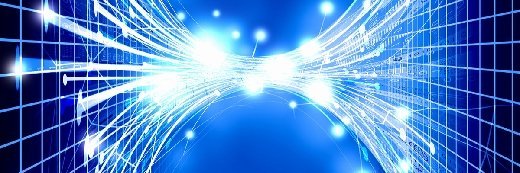Snapshot technology: The role of snapshots in today's backup environments
We've collected our top resources on snapshot technology. Gain more insight on snapshots before you decide to use them in place of your data backup system.
Snapshot technology is commonly defined as a virtual copy of a set of files, directories or volumes as they appeared in a particular point in time. Snapshots are often used in storage systems to enhance data protection and efficiency and were originally created to solve several data backup problems, including recovering corrupted data, backing up large amounts of data, and increasing application performance while a backup is in process.
And although snapshot backups can be used to replace data backup systems, snapshots are not the equivalent to backups, and there are certain misconceptions users need to be aware of before they use snapshot technology in their data storage systems.
To help you learn more about snapshots, we've collected our best resources on snapshot technology. Find out how to properly use snapshots to replace your traditional backup system; see what you need to watch out for when using snapshot technology for data backups; learn about other data reduction techniques; and read about the new snapshot feature in the CommVault Simpana 9.

 Using snapshot backups to replace your traditional data backup system
Using snapshot backups to replace your traditional data backup system
Snapshot backups can be used in place of your traditional backup system to back up and restore your primary and critical data. Snapshots allow you to back up your data faster and offer fast recovery time objectives (RTOs) and recovery point objectives (RPOs). But users must understand that snapshots aren't backups; they are point-in-time copies of your data. Because of that, there are several things you need to be aware of if you plan on using your snapshot technology in place of your backup system. Read the full column, and find out how to use snapshot backups properly.

 Snapshot technology for data backups: What to watch out for
Snapshot technology for data backups: What to watch out for
Before using snapshot technology, users must understand the challenges that come with snapshots. In this SearchStorage.com Q&A, expert W. Curtis Preston explains the basics of snapshot technology. Find out what the main challenges associated with snapshot technology are, the differences between a snapshot and a copy, how you know if snapshots are right for your backup environment and where snapshots are used. Listen to the full Q&A on snapshot technology for data backups.

 Data reduction techniques for better storage efficiency
Data reduction techniques for better storage efficiency
Deleting unwanted and unnecessary data is a good method of data reduction, but sometimes that's not always an option in today's industries. Some of the most popular data reduction techniques available today are data deduplication, snapshots, thin provisioning and compression. Find out more about these data reduction techniques and how they can improve your storage efficiency in this feature.

 CommVault Simpana 9 adds source deduplication, array-based snapshots and more
CommVault Simpana 9 adds source deduplication, array-based snapshots and more
CommVault added a new array-based snapshot feature to CommVault Simpana 9 in October 2010. The new array-based snapshot feature can read the snapshot capability in a particular array. This feature was introduced to help offload the snapshot process from the server onto the array; they are then moved into a tiered storage environment and can eventually be transferred to disk, tape or the cloud. Read more about CommVault Simpana 9's snapshot feature.